PROCEDURE :
1. Add activity diagram to the browser by the following method.
Open the use-case model of the project.
Right click the Withdraw use-case.
Click activity diagram and name it basic flow.
Open the new activity diagram.
2. Add activity using use-case specification.
3. Add start state and end state to the diagram.
4. Add state transitions and decision & guard condition.
a. For decision, Add the decision icon first & then the state transition.
b. For guard condition text, Open the transition specification window & go to the
detailed tab.
5.Save the activity diagram.
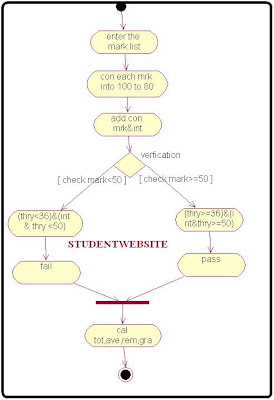
RESULT : Thus the activity diagram for the use-case was done successfully with start state, end state, state transition decision and guard condition, decision icon guard condition text,CS1403- CASE TOOLS LAB





0 Comments